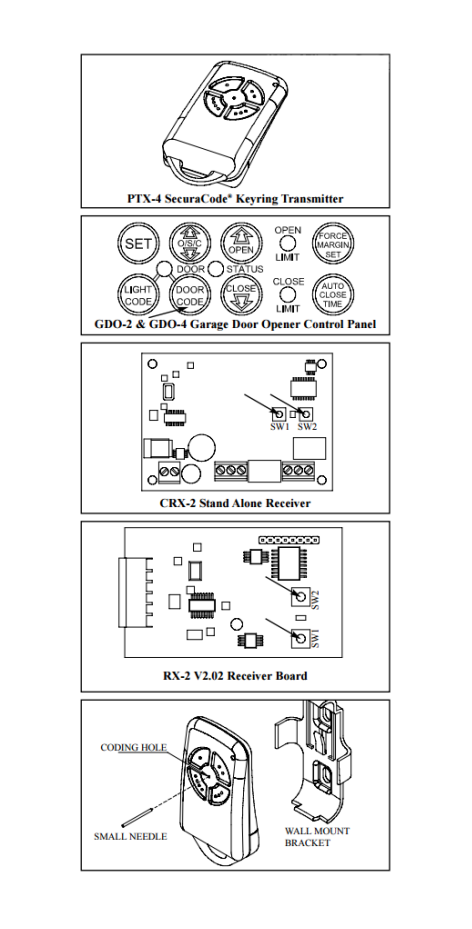ATA PTX4 PTX5 Garage/Gate Remote Programming Instructions
Imperial Locksmiths Service, which has its headquarters on the Gold Coast, is able to provide, program, and code all makes and models of ATA remotes.
If you have a garage door that opens by itself, you probably use the remote control every day. Our garage door remotes are very easy to use, and they now have the most up-to-date encryption technology to protect you from devices that can steal the code from some remote control signals. This technology is called Tri-Code 128TM, and it is used in our newest remote controls, like the PTX-5. The good news is that our Trio-Code 128 remotes can be used with older systems. That means you can use the most up-to-date remote controls with your Automatic Technology opener even if you already have one (made from 2008 onwards).
USE THE MOTOR PANEL TO CODE YOUR NEW REMOTE
You can use these instructions if you can get to the motor that moves your door or gate. But don't follow these steps if the motor for the door or gate is shared with other people at a residential or commercial complex.
- Make sure your new battery is put in the new remote correctly.
- If there is a plastic shield over your motor panel buttons, take it off.
- Press and hold the DOOR CODE button on the motor panel (keep it held down)
- Press the door/gate button on the remote control for TWO SECONDS, let go for TWO SECONDS, and then press it again for TWO SECONDS.
- Turn off the motor panel by pressing the DOOR CODE button.
- Press the button on the remote to make sure the door/gate works. Note: If you have an ATA receiver, follow the steps above, but instead of pressing the DOOR CODE button, press SW1 on the receiver panel.
TO PROGRAM YOUR NEW REMOTE USING A REMOTE THAT WORKS
If you have a remote that currently works a door or gate, you can use these instructions when you are standing near the motor (for example, when the motor is on a shared door or gate at an apartment complex).
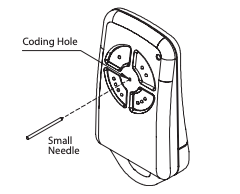
- Make sure your new battery is put in the new remote correctly.
- To open the door or gate, press the button on the working remote.
- Press a paperclip or small needle into the hole in the middle of the working remote for TWO SECONDS.
- In the next 10 seconds, press the door/gate button on the new remote control for TWO SECONDS, let go for TWO SECONDS, then press again for TWO SECONDS.
- Press the button on the new remote to make sure the door/gate works.
TO DELETE/CLEAR ALL CODES STORED ON A DOOR MOTOR
If the door motor is shared with other tenants at a residential or commercial complex, don't do this.
- Turn motor power off
- Press and hold down the DOOR CODE or SW1 button
- Turn power on
- Release DOOR CODE or SW1 button
- All remotes will no longer operate the door motor